價格:免費
更新日期:2018-10-14
檔案大小:109.5 MB
目前版本:2.0
版本需求:需要 iOS 12.0 或以上版本。與 iPhone 6s、iPhone 6s Plus、iPhone SE、iPhone 7、iPhone 7 Plus、iPhone 8、iPhone 8 Plus、iPhone X、iPhone XS、iPhone XS Max、iPhone XR、12.9 吋 iPad Pro、12.9 吋 iPad Pro Wi-Fi + Cellular、iPad Pro(9.7 吋)、iPad Pro(9.7 吋)Wi-Fi + 行動網路、iPad (第 5 代)、iPad(第五代)Wi-Fi + 行動網路、iPad Pro(12.9 吋)(第二代)、iPad Pro(12.9 吋)(第二代)Wi-Fi + 行動網路、iPad Pro(10.5 吋)、iPad Pro(10.5 吋)Wi-Fi + 行動網路、iPad (第六代)、iPad Wi-Fi + Cellular(第六代)、iPad Pro(11 吋)、iPad Pro(11 吋) Wi-Fi + 行動網路、iPad Pro(12.9 吋)、iPad Pro(12.9 吋)Wi-Fi + 行動網路、iPad mini(第 5 代)、iPad mini(第 5 代)Wi-Fi + 行動網路、iPad Air(第 3 代)、iPad Air(第 3 代)Wi-Fi + 行動網路 及 iPod touch (7th generation) 相容。
支援語言:英語

Augment your world with compass direction and horizon indicators, and a solar model that lets you travel through time, watching the path of the sun and movement of shadows over the day or over the year.
AR Sunblock uses Apple's ARKit and built-in compass to track the camera direction and show you a live compass and the path of the sun at your location. The app detects horizontal surfaces and lets you place a shadow casting 3D object, and view the accurately simulated shadow projected into the world. Now adjust the time between sunrise and sunset or adjust the date, and watch the shadow change as the sun and path move. Virtually indispensable for planning your tanning, or planting your garden, AR SunBlock can also come in handy for architects and builders. With one tap, you can save a snapshot complete with shadow, and optionally, the sun path and/or compass.
Features:

- 3D virtual objects that cast realistic transparent shadows on the ground
- Compass and horizon ring with 15° increments, cardinal directions - which can all be hidden
- Sun's path in sky for selected date - optional

- Solar disc at sun's position - optional
- Rainbow arc, showing possible locations of primary rainbow - optional
- Smoothly adjust time and date to watch shadows move over a day or a year
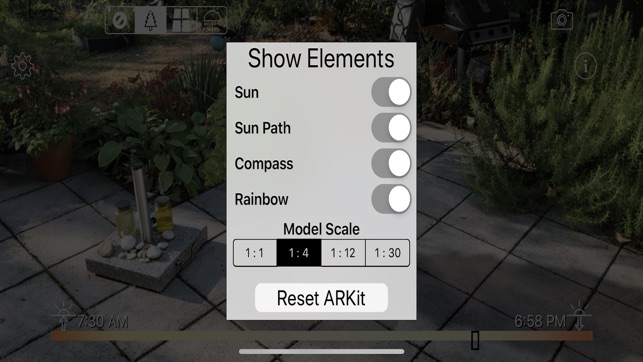
- One-touch snapshot of AR view to photos
- Set exact date and time
- Sunrise, sunset times

- Built-in help
- Accurate solar azimuth and elevation calculation based on device location and compass heading
- Fast mixed reality rendering and tracking using Apple's ARKit

Instructions:
Move camera around to find a level surface
Pick a 3D object: Tree, Window, or Umbrella

Tap and hold the object to move it around on the ground
Slide 2 fingers horizontally to adjust the time between sunrise and sunset
Slide 2 fingers vertically to adjust the day of the year

Double tap to jump back to current date

支援平台:iPhone, iPad
